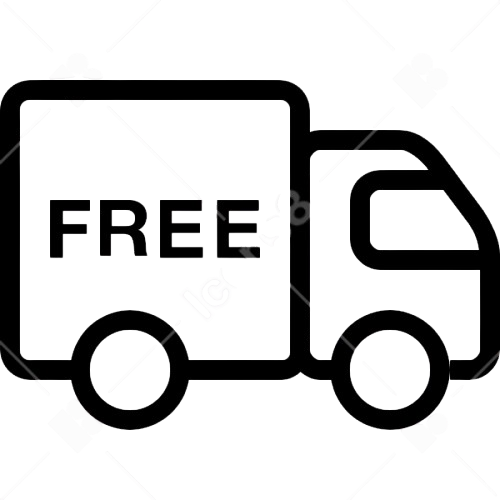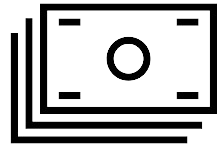How to Charge a Vape? Safe & Easy Instructions
Vaping has become a modern alternative to smoking, offering users greater control over their nicotine intake and flavour preferences. Whether you’re using a reusable vape mod, pod system, or prefilled vape, one thing all vape users have in common is the need to charge their devices properly.
Many new vapers often wonder about how to charge a vape. Let us tell you it’s an important question that needs to be addressed in the beginning because improper charging can lead to shorter battery life, device malfunctions, or even safety hazards. Fortunately, charging your vape is a straightforward process once you understand the basics.
Whether you're a beginner or simply looking for safer charging habits, this guide will provide everything you need to know.
How to Charge a Vape Safely?
Charging a vape largely depends on the type of device you own. There are three primary types of vapes when it comes to charging:
-
Internal Battery Vapes (e.g., pod systems, vape pens)
-
External Battery Vapes (e.g., box mods with removable batteries)
-
Disposable Vapes (limited charging or single-use models)
Here’s a step-by-step guide for charging vapes with internal batteries, which is the most common method:
1. Use the Right Charger
Always use the charger that comes with your vape. Many vape devices use USB-C or micro-USB cables. If you use a third-party cable or charger, it may lead to damage or reduced battery life.
2. Locate the Charging Port
Most vapes have a clearly visible charging port, usually located at the bottom or side of the device.
3. Connect the Charger
Now, it’s time to insert the USB cable into the port and connect the other end to a USB wall adapter, power bank, or computer. Avoid using high-speed charging bricks meant for smartphones, as they may supply too much current.
4. Monitor the Device
Once connected, the vape will display a charging icon on its LED screen or light up, indicating that charging is in progress.
5. Unplug When Fully Charged
Many devices have an auto-shutoff feature when the battery reaches full capacity, but it’s best to unplug the vape promptly once it’s fully charged to preserve battery health.
How to Reload the Battery?
Some advanced vapes use external or replaceable batteries. In such cases, charging can be done in two ways:
Method 1: Charging Inside the Device
Some box mods allow you to charge the battery while it is still inside the device using a USB cable. All you need to do is plug in the charger and let it charge like a regular vape with a built-in battery. Although convenient, this method can result in uneven charging over time, which can reduce the battery’s lifespan.
Method 2: Using an External Charger
For optimal performance and safety, remove the battery and charge it using a dedicated lithium-ion battery charger, as it offers enhanced control and safety features, including auto cut-off, reverse polarity protection, and cell balancing.
Steps to Reload the Battery
Make sure to use high-quality, authentic batteries and chargers to avoid overheating or short-circuiting. Never mix different brands or charge damaged batteries.
-
Open the battery compartment.
-
Remove the battery (noting polarity).
-
Insert a fully charged battery.
-
Close the compartment and power on your device.
How Long Does a Vape Take to Charge?
The average time to fully recharge the battery of a reusable vape is around 30-90 minutes. However, the time can vary based on how big the internal battery is. As you plug in the battery or vape, ensure to check the screen or battery meter. If the battery level is at 0% or close, set a timer on your phone.
How to Know When the Vape is Fully Charged?
Many vapers prefer rechargeable disposable vapes as they are used until the e-liquid runs out rather than until the battery dies. These devices typically feature a built-in USB port for recharging but may lack detailed screens or indicators. Here’s how to tell if your disposable vape is fully charged:
1. Indicator Light Behavior
If your vape has an LED light near the charging port or mouthpiece, it may blink or stay on while charging. The light will turn off or change colour when fully charged.
2. Time-Based Estimate
If your vape has no indicator, rely on general timing. Charging a disposable vape typically takes between 30 minutes and 1.5 hours, depending on the battery size.
3. Performance Cues
After charging, if your vape lacks flavour or provides weak hits, it means it is still low on battery. Moreover, if puffs are not strong enough, it is also a sign of a low battery. So, in such situations, charge your vape.
Conclusion
Charging your vape properly is more than just plugging it in—it’s about preserving battery life, ensuring safety, and maximizing your device’s performance. Whether you’re using a sleek pod system, a rugged box mod with removable batteries, or a disposable vape with USB charging, the key is to follow the manufacturer’s guidelines and use the right equipment.
If you're new to vaping, don't hesitate to consult your device manual or check with trusted vendors for best charging practices. With the right approach, your vape can be a safe, reliable, and satisfying part of your lifestyle.